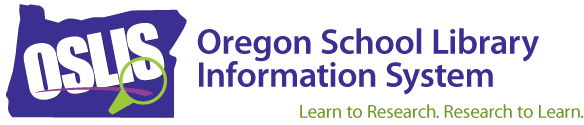December 22, 2016
With Gale’s latest update to Gale Virtual Reference Library (GVRL), you have the option to customize how available eBooks are grouped in collections on your homepage. GVRL is available from the elementary and secondary Find Information pages on OSLIS.
This is how the customization works:
- A “Librarian log in” portal gives access to customize GVRL for your library.
- Drag and drop to reorder books on each subject “shelf.” Currently the options are alphabetical or by publication date, but with the new enhancement you’ll be able to put them in any order! The first five books of the subject category also appear on the GVRL home page.
- Add custom subject areas and group eBooks that you select for that category.
- Drag and drop to reorder the subject categories from the right-sidebar menu. Want to feature a specific subject at the top? Now you can.
Customization of the GVRL homepage can be done at the school or district level. Everyone in Oregon public schools was assigned a Gale login at the district level. In order to customize your GVRL homepage at the school level, you will need a school-level login. If you are interested in having one, email Nick Schultz at Gale.
FYI, I am not tracking school-level logins. If someone contacts me for their Gale login, I will give them the district-level login. If you customize your school’s GVRL instance and someone accesses it with the district login, they will gain access to GVRL but will see the default homepage versus any customized one you might have set up.
Learn more about this new option and a few interface updates on the Gale blog and from this graphic.
Bottom line: This update does not affect the content available in GVRL. Those who use or promote GVRL a lot, especially if you have purchased additional eBooks, might want to take advantage of the option to customize the homepage to draw attention to certain eBooks or subjects. If so, dig in and ask questions. Otherwise, no worries.
Thanks,
Jen
Jennifer Maurer
School Library Consultant
Oregon State Library
| Educator Content There is currently no educator content for this page. |
|
Do you want to share this page with students, but you don't want students to see the Educator Content section? Share this link instead of the URL at the top of the page: |