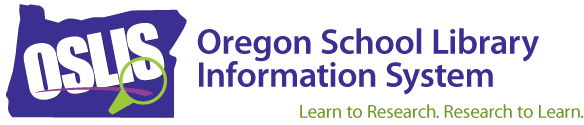OSLIS FAQ
About Citation Maker
Q: Where can I find Citation Maker?
Citation Maker is found in the Cite My Sources section. There are versions for MLA elementary and MLA and APA secondary.
Q: When I save a citation, why does a blank page pop up?
You need to click on the "Create Citation Below" button before you save a citation. Once you see the citation in the dotted box at the bottom of the page, select "Copy All" to paste it into an existing document. Or, choose "Save in Word" or "Save in Google" to open a new document.
Q: May I have permission to include your links for MLA and APA Citation Maker on my website?
The OSLIS website and its resources were created for the use of Oregon K-12 students and teachers. Being a public website, with no authentication required, everybody can use the site and the resources provided, so, yes, you may make the links available on your website. The links to the subscription databases are only for students in Oregon.
Please make sure you cite the OSLIS website as the source. Also, please read our brief statement on the OSLIS Use Policy.
About Find Information Resources
Q: Why can't I get into the databases?
Most of the resources in the Find Information section are subscription based and only available to the Oregon K-12 community. For password information, see below.
Q: How do I log in to the databases from school?
If you are in Oregon, you should have access to the databases listed on the Find Information page of OSLIS. For LearningExpress Library or PrepSTEP for High Schools, start from the link on OSLIS, and click on Register to create your own account (remember the username and password you choose), or log in using the username and password that you chose when you registered. For the periodicals databases from Gale that are linked on OSLIS, you should not be prompted to log in because the school or district's external, static IP addresses should be on file with Gale. If you are prompted to log in when on campus, please ask staff to register IP addresses. Students and educators, if you need the login, please ask your school library staff. Library staff, if you need the Gale login, would like to register IP addresses, or have other questions, please contact the School Library Consultant at the State Library of Oregon.
Q. How do I log in to the databases from home?
For LearningExpress Library or PrepSTEP for High Schools, start from the link on OSLIS, and click on Register to create your own account (remember the username and password you choose), or log in using the username and password that you chose when you registered. For the periodicals databases from Gale that are linked on OSLIS, you should have access to a shared login (username and password). That said, pay attention to the login screen. You may see an option to enter the name of your district or private school if you forget your login. Oregon students and educators, contact your school library staff for the login if you are still stuck. Library staff, please contact the School Library Consultant at the State Library of Oregon.
About OSLIS in General
Q: May I have permission to include your website link on our webpage?
Yes. For detailed information, please refer to the OSLIS Use Policy.
Q: What is OSLIST?
OSLIST is an electronic mailing list originally created to post announcements about OSLIS and its resources, including tips for using them. In 2021, the scope was expanded to include additional library information, including grant and continuing education opportunities, major news affecting school libraries, and more. It is a one-way list primarily meant for Oregon school library staff, and subscribers usually receive no more than four OSLIS-related messages per month. Oregon school library staff and other interested parties may subscribe on their own or contact the School Library Consultant at the State Library of Oregon.
Q: Do I need a username and password for accessing OSLIS?
The OSLIS website was created for use by Oregon K-12 students and teachers. As a public website with no authentication required, anyone can use the site and most of its resources. However, a username and password are required for access to the subscription databases. Contact your school library staff for this information. Library staff, please contact the School Library Consultant at the State Library of Oregon.
Q: How do I report a broken link on the site?
Please stay on the page with the broken link. Click on "Feedback" at the very top right or bottom center of the page. The form that pops up will automatically include the URL to the page that has the problem. Fill out the form and click on "Submit." Thank you for helping us keep OSLIS up to date.
| Educator Content There is currently no educator content for this page. |
|
Do you want to share this page with students, but you don't want students to see the Educator Content section? Share this link instead of the URL at the top of the page: |