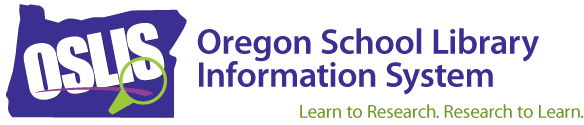September 16, 2009
Hi,
When using Internet
Explorer, are you able to get into a Gale database thru OSLIS and do a search,
but you are not able to switch
between tabs (like Reference, Magazines, and Primary Sources)? If so, read on
for a temporary solution.
To test for the
problem…
Use
Internet Explorer and go to www.oslis.org.
Choose a
relevant level (secondary student, for example).
Click on
Find Information.
Click on
any of the Gale links.
Do a
search (or log in first and then do a search).
Not all
results show. Usually the results in the Reference tab are
displayed.
Click on
a different tab, maybe Magazines or Scholarly
Journals.
Do your
magazine results show? Or, do you get a screen asking you to log in again or
get an error screen?
If you get the error screen or the screen that indicates you have logged out, try this until we can get the problem fixed.
Go to www.oslis.org.
Choose a
relevant level.
Click on
Find Information.
Click on
any of the Gale links.
Click on the “Open this resource in a new window”
link. (Towards the top left, just under “Switch
Sites”)
Do a
search (or log in first and then do a search).
For your
search results, you should be able to switch between tabs without encountering
an error.
So far, nobody has reported any problems accessing Gale thru OSLIS when using Firefox. I haven’t had any problems using Firefox, either.
Thanks,
Jen
Jennifer
Maurer
School Library
Consultant
Library
Development
Oregon State
Library
250 Winter Street
NE
Salem, OR 97301-3950
503-378-5011
jennifer.maurer@state.or.us